GitHub を Backlog の課題と連携する GitHub Action を公開しました
はじめに
プッシュされたコミットメッセージをBacklog課題のコメントに追加するGitHub Actionを公開しました。ぜひご利用ください。
GitHub Action
GitHub Actionとは、GitHub内で完結するCI / CDツールです。個人開発や仕事で大変お世話になっています。
Actions | GitHub
https://github.co.jp/features/actions
そのうち、仕事で活用できたパッケージを1つ公開し、GitHub Marketplaceに公開しています。どうぞご利用ください。
Backlog Notify
プッシュされたコミットメッセージをBacklog課題のコメントに追加するGitHub Actionです。キーワードによる課題の状態変更も可能です。
Backlog Notify · Actions · GitHub Marketplace
https://github.com/marketplace/actions/backlog-notify
使用方法
Backlog の Gitと同様です。ただし、今の所は先頭にある1つ目のキーしか認識しません。
付加機能として、コミットログで課題を操作できます。
- #fix #fixes #fixed のどれかで処理済み
- #close #closes #closed のどれかで完了
例えば下記のようにコミットメッセージを設定してください。
PROJECT-123 不具合修正 #fix使用例です。
コミット21eaec3: PROJECT_2-5 仕様ですので修正しません #close
コミットb9c827b: PROJECT_2-4 検索条件の修正 #fix
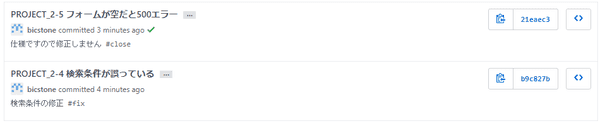
コミット21eaec3は、下記のようにコミットメッセージとともに、自動で完了にステータスを変更します。空コミットすることで、Backlogを開かずともコメントを残すことができます。また、コミットログやBacklogにも同じ情報を残せます。

コミットb9c827bは、下記のようにコミットメッセージとともに、自動で処理済みにステータスを変更します。GitHubのコミット差分にリンクされているので、Backlogのコメントから簡単に差分を確認できます。
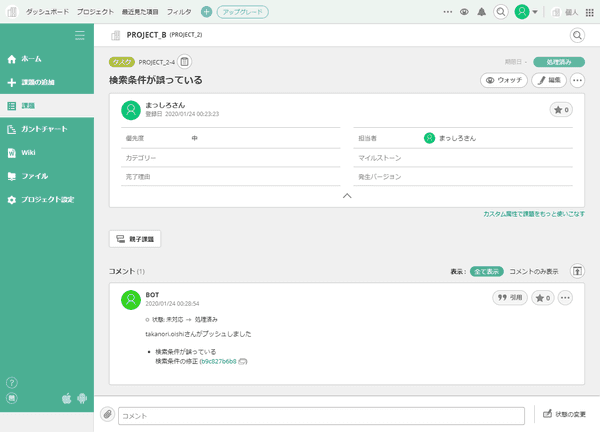
GitHub Actionsは処理時間で課金されるためできるだけ実行時間を減らすよう設計しています。
ncc を活用し、単一のファイルにコンパイルしたNode.jsのプログラムとなっており、数秒で実行が完了します。2コミットでは3秒でした。とてもエコです。
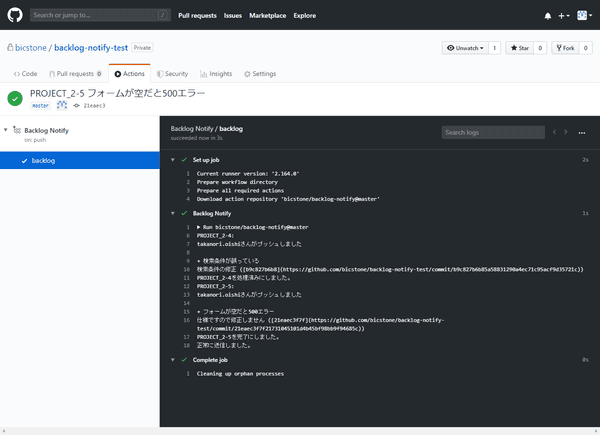
設定方法
BOT ユーザーの作成
- Backlogのプロジェクトに移動します。
- プロジェクト設定 → 参加ユーザー → 新しいユーザの追加はこちらからを選択します。
- クラシックプランの場合は 一般ユーザ 、新プランの場合は ゲスト を選択します。
- 登録します。

Backlog API キーの取得
- 登録したBOTアカウントにログインします。
- 個人設定 → API → 登録でAPIキーを発行します。

API キーを GitHub に登録
- GitHubのリポジトリページに移動します。
- Setting → Secrets → Add a new secretを選択します。
- Nameは BACKLOG_API_KEY とし、 ValueにAPIキーをそのまま貼り付けます。
- 登録します。
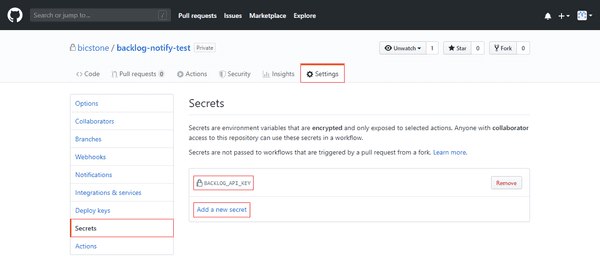
collaborator による workflow の実行を制限
プライベートリポジトリの場合は下記の操作する必要はありません。
パブリックリポジトリの場合は、collaboratorからのworkflowの実行を制限してください。
パブリックリポジトリの場合は、collaboratorからのworkflowの実行を制限してください。
- Setting → Actions → Fork pull request workflows from outside collaboratorsを開きます。
- Require approval for all outside collaborators を選択します。
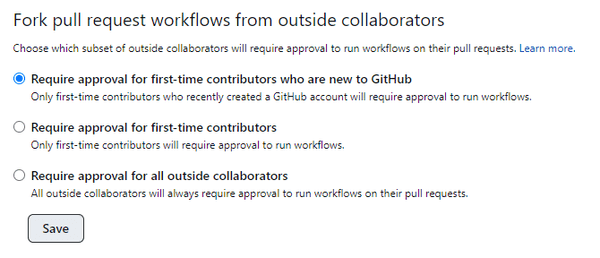
Workflow の作成
GitHub Actions workflowを作成します (例: .github/workflows/backlog-notify.yml )。
下記のような形式である必要があります。
name: Backlog Notify
on: push
jobs:
notify:
runs-on: ubuntu-latest
steps:
- name: Backlog Notify
uses: bicstone/backlog-notify@v2
with:
# The following are required settings
project_key: PROJECT_KEY
api_host: example.backlog.jp
api_key: ${{ secrets.BACKLOG_API_KEY }}
# The following are optional settings
fix_keywords: |-
#fix
#fixes
#fixed
close_keywords: |-
#close
#closes
#closed
push_comment_template: |-
<%= commits[0].author.name %>さんがプッシュしました
<% commits.forEach(commit=>{ %>
+ <%= commit.comment %> ([<% print(commit.id.slice(0, 7)) %>](<%= commit.url %>))<% }); %>
commit_message_reg_template: "\
^\
(<%= projectKey %>\\-\\d+)\\s?\
(.*?)?\\s?\
(<% print(fixKeywords.join('|')) %>|<% print(closeKeywords.join('|')) %>)?\
$\
"
fix_status_id: 3
close_status_id: 4設定一覧
| 設定名 | 説明 |
|---|---|
| project_key | Backlog プロジェクトキー (必須) |
| api_host | Backlog のホスト (必須) |
| api_key | Backlog API キー (必須) |
| fix_keywords | 処理済みにするキーワード |
| close_keywords | 完了にするキーワード |
| push_comment_template | プッシュ時のコメント雛形 |
| commit_message_reg_template | コミットメッセージ解析の正規表現雛形 |
| fix_status_id | 処理済みの 状態 ID |
| close_status_id | 完了の 状態 ID |
push_comment_template
プッシュ時のコメントの雛形を変更できます。
構文については lodash/template をご参照ください。
構文については lodash/template をご参照ください。
** 使用可能な変数 **
| 変数名 | 型 |
|---|---|
| id | string |
| tree_id | string |
| distinct | boolean |
| message | string |
| timestamp | string |
| url | string |
| author | Committer |
| committer | Committer |
| added | string[] |
| modified | string[] |
| removed | string[] |
| issueKey | string |
| comment | string |
| keywords | string |
| isFix | boolean |
| isClose | boolean |
Committer
| 変数名 | 型 |
|---|---|
| name | string |
| string | null | |
| date | string | undefined |
| username | string | undefined |
commit_message_reg_template
コミットメッセージ解析の正規表現雛形を変更できます。
構文については lodash/template をご参照ください。
構文については lodash/template をご参照ください。
** 使用可能な変数 **
| 変数名 | 型 |
|---|---|
| projectKey | string |
| fixKeywords | string[] |
| closeKeywords | string[] |
まとめ
もし、便利だと思ったらスター頂ければ幸いです。反響があると、モチベーションに繋がります。
よろしくお願いいたします。
Backlog Notify · Actions · GitHub Marketplace
https://github.com/marketplace/actions/backlog-notify